Facebook is a challenging environment to navigate since thousands, if not millions, of people, roam about with their viewpoints. In addition, these individuals believe they are compelled to comment on anything that comes to their attention. In other cases, they may also load our posts with advertisements that need clarification. It is common for anyone to get a stuffy feeling in conditions like these. Regrettably, Facebook does not provide its users with the option to permanently remove the comment section from their profiles. However, there is a workaround that you can use to disable the comments that others leave on your Facebook posts.
Modify the Settings for Comments on Facebook
Today’s lesson will cover a few simple strategies that can help us better cope with the never-ending stream of opinions and perspectives. Facebook is a vast online community. This is especially true if you have many friends, fans, or audiences that accompany you on your path through life. They can find the right to remark on whatever you post, and dealing with these folks can be a significant pain in the neck.
On the other hand, you always have the option to step back and enjoy some time to yourself in private. Wouldn’t it be great if comments could be turned off permanently? If you did that, you wouldn’t have to deal with people dropping hearts on your images, teens asking you stupid questions, or any other things people do. There is a method that can, to some amount, increase your privacy. Still, you should expect something different than miracles from it.
Please take into consideration that only your account can use this feature. There are more approaches to problems that may arise with Facebook Pages and Groups.
How to Completely Disable the Comment Section of Your Site
- Visit Facebook using the web browser of your choice; however, Google Chrome is recommended.
- After that, you need to click on the icon that looks like a triangle located in the screen’s upper right corner.
- To continue, select the Settings option from the drop-down menu and click its button.
After that, begin going through the left panel and click on the link that says Public Comments when you get there.
- In this section, you can adjust the settings for who can comment on your posts.
- You can select one of the available alternatives by clicking on the Public text, which will open a drop-down menu.
- Public
- Friends of Friends
- Friends
The ability to leave comments on your posts has been restricted to only those you approve. In the worst-case scenario, only people who are already your friends will be able to view the comments.
How Can I Turn Off the Comment Section on My Facebook Page and Other Groups?
Consider the scenario where you want to toggle the commenting feature on a Facebook page or group. Unfortunately, Facebook has discontinued using this feature as of the year 2021. You cannot deactivate comments on pages and groups anymore.
In conclusion, get rid of the things that you don’t enjoy. Suppose you’re curious whether it’s feasible to permanently delete all of the comments that have been made or may be made in the future. In that case, you’ll be disappointed that this is not an option.
Personal accounts, on the other hand, can make modifications by their preferences. In that scenario, you can restrict the visibility of the comments to just your friends. You are unable to proceed beyond that point. Additionally, the ability to deactivate comments on Facebook Groups and Pages is currently unavailable. You can prevent specific posts from receiving comments, but you cannot disable the commenting system entirely.
FAQs
This can be done by enabling Timeline Review. When it’s enabled, you can examine comments by selecting the Timeline Review area and selecting the Add to Timeline checkbox next to the comments you believe are appropriate for posting.
The page owner can enable or disallow to submit a photo as a remark on a Facebook post; if there is no option to upload a photo on a comment to the post on your timeline, the page owner has disabled it.
This is a comment typically posted by users who wish to get additional updates regarding the current topic or thread.


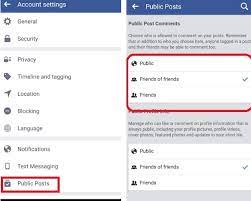

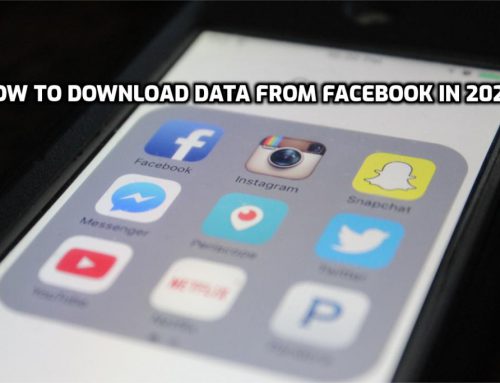


“Up” or “upvote” is used when a comment is deemed valuable or intelligent.
Average rating 0 / 5. 0
No votes so far! Be the first to rate this post.