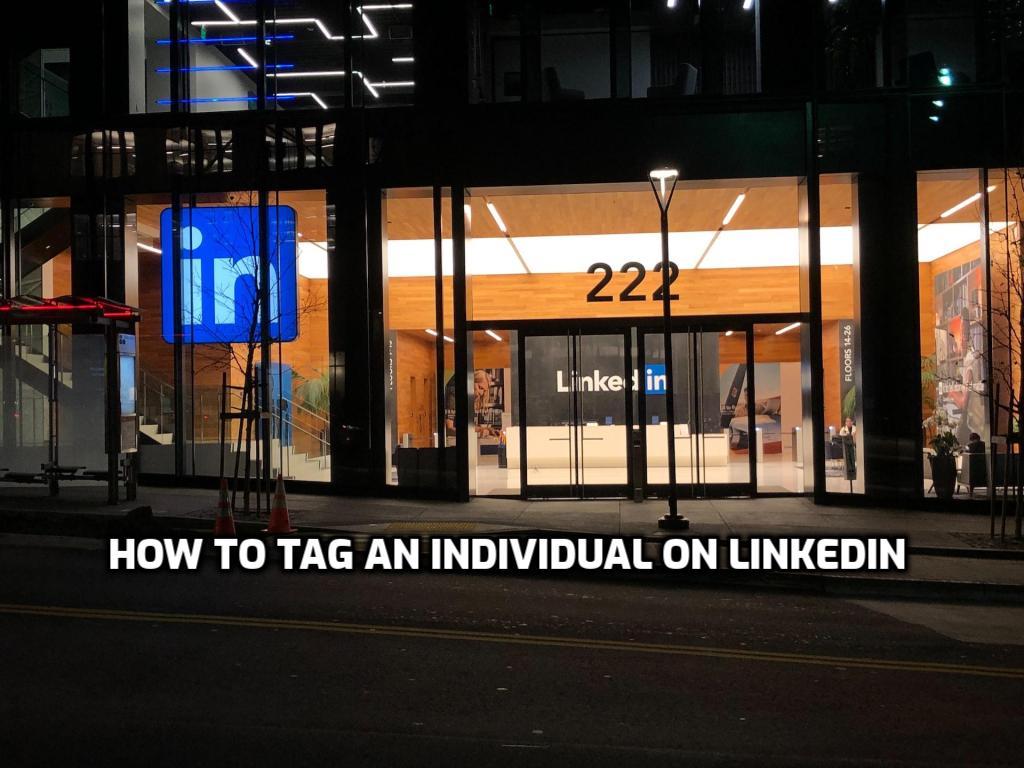
LinkedIn is one of the most popular job search websites in use today. Since May 2003, its growth has been rapid. Over 700 million job seekers and employers use LinkedIn to find their dream job or future employees. LinkedIn creates an environment where demand (the need for a long-term or short-term employee) and supply (job seekers) meet. Occasionally, a single tag is sufficient to establish this connection. Do you know how to tag a LinkedIn user?
LinkedIn is distinguished from other websites by its refined atmosphere, straightforward interface, and simple accessibility. English, French, German, Spanish, Chinese, Russian, and Arabic are among the 25 languages supported by LinkedIn.
You can find job opportunities and view the profiles of job seekers and employers on LinkedIn. These are LinkedIn’s primary functions. However, you can also create posts and comment on the bases of others. People use this feature to update other users on the latest business news, new developments, and sometimes their achievements.
Users utilize “tags” to mention, acknowledge, or reference coworkers or friends. Mentioning someone in a post increases their visibility. It encourages the tagged users to interact with you and provide feedback in the comments section or via direct message. Tags are also supported within the comment section.
LinkedIn users can tag their connections and other members in their posts and comments. The tagged member receives email and app notifications regarding posts or comments. These posts and comments also appear on the profile of the individual who has been tagged. Viewers can access their profile by clicking on a connection’s or another member’s name.
If you use LinkedIn, you have likely heard of this feature. Tags are indicated with the “@” symbol. Nevertheless, you probably have not used them in your posts or comments. If so, you’ve arrived at the correct location. The following paragraphs will teach you how to use tags, their benefits, and common mistakes. Let’s get it started!
How Should They Be Used to Tag Someone on LinkedIn?
The following is a concise guide to using tags on LinkedIn:
- Visit your profile on LinkedIn.
- Click “start a post” to create a new post, or click “comment” beneath someone else’s post to leave feedback.
- Start mentioning a person by typing the “@” symbol followed by their name. Following this, a list of potential users you can mention will appear.
- Continue writing after clicking the user’s name you wish to mention in your post or comment.
Why Use Tags?
The advantages of using tags are listed below.
Tags boost your visibility
You attract people’s attention to your posts using tags. Your friends like, comment, and share your posts. Members not currently in your connections may view your profile, develop an interest in you, and add you to their connections list. Tags boost your post’s engagement level. Your LinkedIn feed posts are being seen for longer durations by many people. You have the opportunity to promote your profile and increase its visibility.
Engage Users with Tags
Recruiters report that they are more likely to respond to candidates who tag them in posts or comments than those who do not utilize this feature to connect with them. Tags permit you to begin a conversation with your friends, and they respond more quickly when you employ tags. Message recruiters on LinkedIn and employ tags. If you so desire, it can increase your likelihood of being hired.
In addition, tags enable you to communicate with professionals in your field of work. You may inquire about the most recent news and upcoming advancements in your area, and their perspectives are revealed. This is an extraordinary opportunity for you.
Tags Enlighten Users
What should you do if you discover a post that you believe your coworkers will find interesting? They should be tagged, and they would be interested in the post you have written or observed. If this is the case, tagging is an excellent way to alert them.
How to Avoid Misuses When Tagging Individuals on LinkedIn?
Here are a few tips for avoiding improper use of HTML tags:
Avoid Using Tags In Irrelevant Posts
How would your non-basketball-watching friend respond if you invited them to watch the NBA finals at your home? A polite “no” is likely. LinkedIn tags follow the same logic. Suppose you tag people in posts or comments unrelated to their interests. In that case, you will irritate them instead of gaining their attention.
Avoid Extensive Tag Lists
Tagging more than five to ten people in your posts or comments would also be annoying for mentioned people and readers. In this situation, you select a list of people interested in the post. People can comprehend your attitude and objective because you make this so evident. Even if you have this objective (normal), you should act as if it is not the case and respect other people’s borders.
Don’t Tag Alone
People read your comments for informational purposes. It would be inappropriate to tag a user to draw their attention without adding any text. A person who has been tagged would not be interested because you have not attempted to initiate a conversation with them and have only tagged their name! It is the equivalent of seeing someone you know in the street, shouting their name, and then running away.
Don’t Spam Tags
We’re all aware of why we should never spam any online platform with content. Spam obscures relevant and essential content, and Internet users despise it. Even if you attempt to sell something or promote your profile, you should never spam posts, tags, or other content. This never captures the interest of others. Contrariwise, you lose people’s interest in you or your product.
Conclusion: How to Tag Someone on LinkedIn
Tags are a fantastic way to increase the visibility of posts and comments on LinkedIn. However, they must be employed with care to achieve the desired results and to avoid misuse. This article proves helpful to you as you use tags. Have a wonderful day, and remain “LinkedIn.”
FAQs
Can I mention someone who is not a connections next list?
Of course, you need to find the name of the person who you would like to mention in the list appears while tagging.
Are mentions available on the LinkedIn publishing platform?
No, they are not available.
Can I add a tag after uploading my post or comment?
Yes, you can edit your post or comment and add a tag whenever you want.
What should you do if you don't want to receive a notification when tagged in a post?
You can turn off notifications about the mentions in the settings sections.
Can I remove a mention of myself?
Yes, you have to click the “more” button in the top right corner of your name and then “remove mention.”


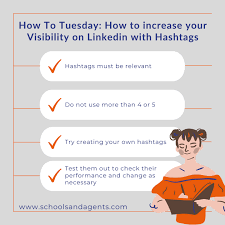
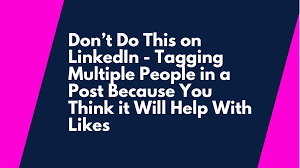



Leave A Comment