
You can change your Facebook password if you’ve forgotten it or if you need to for some reason. This is easy to do on the web and on your phone. If you’re not sure how to change your Facebook password, here are some tips:
Go to Facebook’s main Settings page.
- Safety and Login
- Click on the section Change Password.
- Type in the password for your current account
- Enter new password
- And save! Your login information has been changed.
What’s the point of changing my password?
You must have security holes or have forgotten your password to do this. You should change your password right away if you think someone else is using it. Or, if you’ve used an internet cafe or public Wifi, that can make your account less secure. Even if you don’t need to, we suggest that you change your password every three or six months. This is because you could have a security problem at any time on the internet, so you should always be careful. Make sure your password is as long and complicated as you can get away with.
Change a mobile phone’s password
Almost everything you do on Facebook is the same on the web and on your phone. Users of Facebook don’t have trouble with settings because of this. Follow these steps to change your Facebook password on your phone:
Open Facebook app
- Click on Settings.
- Settings and Personal Information – > Settings
- Safety – > Safety and Login
- Login – > Change password
- Type in your current password and a new one.
- Done!
This is how you can change your password on Android, iOS, and every other system. If you don’t want to, don’t click on any outside links. Sometimes you might get a fake email that looks like it came from Facebook. Clicking on the links in these emails is a bad idea. Facebook will never ask you for your password in an email.
I Lost My Password. How do I get it back?
Don’t worry if you can’t remember the password for your Facebook account. You can get a new password or get your old one back in a few minutes. To do this, click the “Forgot Password” link and enter your user name, email address, or phone number. You can type any of them to ask for your password. If you don’t know any of them, you should contact customer service for Facebook. They will tell you how to get your password in different ways.
How to Make Facebook Passwords Safe
There are some things to think about when making a password for your account. We’ll give you some safety tips when you change your Facebook password:
- Don’t choose your password from fonts and numbers that are easy to guess.
- Use passwords that are different from the ones you use on other social media sites.
- Try not to write anywhere and tell anyone who can get to you easily.
- Use a mix of capital letters and small letters.
- Make sure that at least ten characters are in your password.
- Every so often, you should change your password.
- Don’t store your password on a computer that anyone can use.
- Do not put any programs or apps on your computer or mobile devices that you do not know.
To sum up Change Facebook Password
Your main goal should be to keep your account safe, and you should change your password often. We hope you found this article helpful.
FAQs
When I change my Facebook password, what will happen?
when you change your password, you will automatically be signed out of all the devices where you were marked in. You need to re-enter your password to prove who you are.
Why won't Facebook let me in with my password?
If you know your password but it says "incorrect password," check your caps lock first. Try updating your app or browser if it's different from the capital letters. The last thing you should do is change your password. Does Facebook send out codes to change passwords?
How often can I change the password for my Facebook account?
you can Change your password every 3 to 6 months to keep your account safe. There is no limit on changing your password. The only rule is that you can only change it once every 24 hours.
Can you talk to someone on Facebook?
The Facebook support line is automated, so you can't talk to a natural person.
Does Facebook send out codes to change passwords?
Users can ask Facebook to send them codes and links to reset their passwords. If you didn't ask for a password reset code, but you got one anyway, it's likely a fake one with the malware.

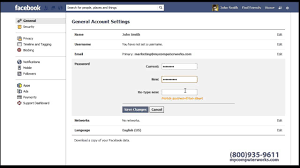
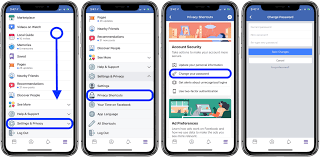

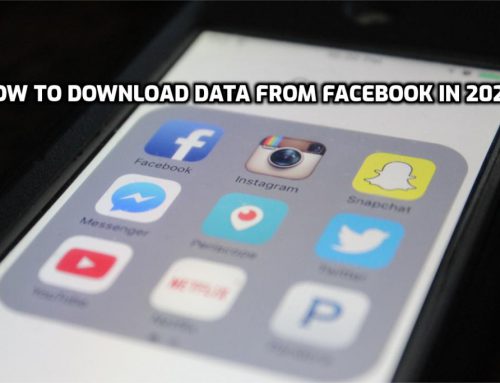


Leave A Comment