Facebook has begun its mission to connect people on the Internet. Today, you may also purchase and sell items on Facebook Marketplace. Now, it has assumed a vital role in our lives, allowing companies or political groups to advertise and facilitating the search for a group that may be interested. Facebook launched the Marketplace in 2016 to compete with eBay, Etsy, Craigslist, etc., allowing users to purchase and sell goods locally.
According to Facebook, more than 450 million people browse to buy and sell groups each month, ranging from local families to international collectors. To increase user convenience, Facebook launched the Marketplace. Sharing an item for sale or expressing interest in an item is simple. Due to this convenience, more than 18 million new products are available in the Marketplace, including automobiles, video games, mobile phones, and tires. You can access the Market using your mobile browser or application, which is analogous. This post will therefore explain how to sell your things via cell phone.
How to Purchase a Product on Facebook Marketplace
- Launch Facebook’s app.
- Tap on three horizontal lines next.
- Tap the Marketplace next. Now, you may view all goods in your region.
- Tap a product of interest to submit an offer or view its specifications.
- Here, you can view additional product photographs and details.
- You can request information immediately or initiate a Facebook Messenger conversation.
- Always check to see if the item has been reviewed, and be sure to leave a review for prospective customers.
It is essential to remember that the Marketplace provides access to an abundance of information. You must negotiate with the seller if you wish to purchase the item.
How to Sell a Product on Facebook
Follow the steps below to sell a product on Facebook Marketplace.
- Launch Facebook’s app.
- Tap on three horizontal lines next.
- Tap the Marketplace next.
- Now, you may view all goods in your region.
- Next, select Sell.
- Next, you will choose alternatives that your product fits well with. You can modify this later on. Select a product listing for your item.
- To attract more people, you must provide as much information as feasible about your product and upload as many images as possible.
- After entering all the required information, hit Next to view your advertisement.
- Then, if you agree, select OK to begin selling your product on the Marketplace.
There are three essential considerations to keep in mind:
- Never disclose critical information on the Market.
- Take precautions against phishing and spam attempts.
- You can sell products in connected Facebook groups.
If you are a group member, you can add an image to your post, and Facebook users in that group will see it in their News Feed.
Before Purchasing or Selling on Facebook Marketplace, There Are 5 Things to Consider
If you choose to buy or sell locally, you have a variety of possibilities. Before placing a bid on a product, you must examine five factors, even though registration and selling procedures may vary.
Who Sells the Goods?
Who is the seller? This is one of the essential questions in the world of online shopping. Likewise, “who is the buyer?” is a crucial question. You must be wary of the seller’s previous transactions and ratings. Be cautious with this user if there is no feedback, rating, or activity history. Nonetheless, both customers and sellers are essential to internet commerce.
How Good Can It Be?
If a product is “too good to be true,” it is recommended that you take precautions against it. If you come across an iPhone with an unreal price or condition, you should proceed cautiously. Almost certainly, the merchant is seeking someone to steal money from.
Payment Procedures?
Respect the confidentiality of your payment card details. Never, ever provide your credit card details, such as your PIN, to anyone you meet online. Utilize safe payment channels such as PayPal. PayPal safeguards your credit card details, and you can authorize payment after receiving the item. If possible, meet the seller in person and pay in cash.
Communication
The goods you wish to purchase may no longer be in the seller’s inventory, despite the website’s assertion to the contrary. Be vigilant about such annoyances. When feasible, contact the vendor to inquire about the product. His/her task is to respond to your inquiries if the customer desires a product.
Tax and Additional Fees
Taxes and other fees, such as delivery, may apply to online purchases. Before making a final decision to purchase a good, you may be needed to pay taxes and delivery costs. Read the product’s description carefully to see whether or not you must pay tax for delivery. Suppose you enjoyed this essay and would like to take things further. In that case, you can read our article on professional Facebook marketing.
To conclude Facebook Market
Facebook has no intention of slowing down; every month, it introduces new, non-discounted features, such as its Marketplace, whose primary purpose is to retain people on its platform (Facebook) even longer and to conquer a new market.
FAQs
The LinkedIn messaging tool provides alternatives to exit the chat or silence the conversation to cease getting new message alerts.
Members of LinkedIn are limited to a maximum of 30,000 first-degree contacts.
You can send messages to LinkedIn members with whom you have no connection using the InMail tool.
For two reasons, your LinkedIn account may be temporarily prevented from issuing invitations to other users. These include sending a considerable number of invitations quickly. Many of your invites go unopened or need to be noticed by the recipients.
You must send a connection request to the LinkedIn person you wish to message.



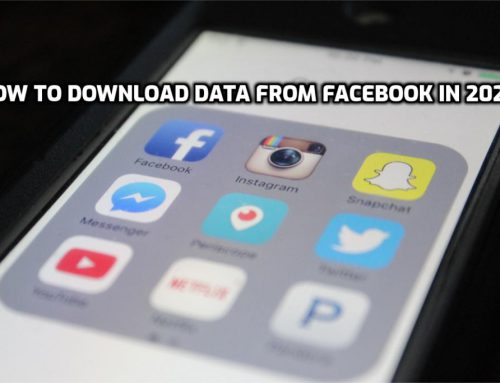


Leave A Comment