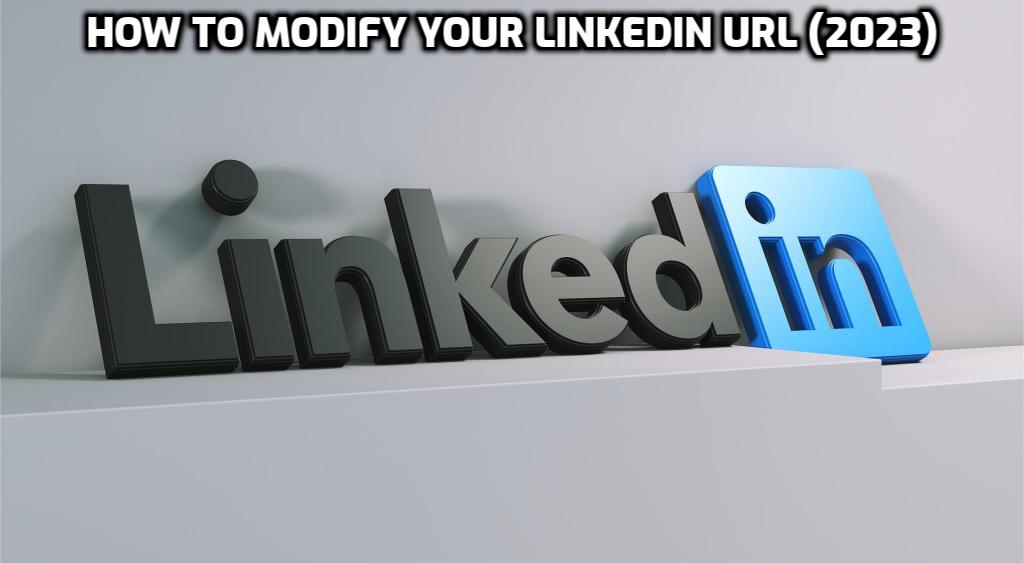
LinkedIn is a platform for professional social networking. It is exceptional, and you can search for jobs using the app. You can customize and modify your LinkedIn public profile URL whenever you change your public profile.
It will have a positive effect on your job search. You can include the URL for your LinkedIn profile on business cards, email signatures, resumes, and websites. Therefore, it is a good idea. Users have access to personalized public profile URLs on a first-come, first-served basis, and members are only permitted one URL for their public profile.
Editing Your Public Profile URL:
In job applications, your LinkedIn URL may be requested.
To avoid the question “what is my LinkedIn URL? “, you should view or edit your LinkedIn URL before submitting job applications.
- Click the Me icon in the upper-right corner of your LinkedIn homepage.
- Click View profile, then.
- Select To the right, edit your public profile and URL.
- Click the Edit button next to your public profile under the Edit your personalized LinkedIn URL section on the right.
- www.linkedin.com/in/your name must correspond to this format.
- Input the final portion of your new personalized URL in the box provided.
- To save your changes, click Save.
How to Modify Your LinkedIn URL for Business
You may need to update your LinkedIn Page URL if your company’s name changes slightly (e.g., if you remove a hyphen or add “LLC”) (web address). If you are a linked Page administrator, you can do so in your Page’s administrative center.
To modify the URL of your Page in the administration panel:
- Sign in to your page manager’s control panel.
- Click the drop-down menu labeled Admin tools.
- Choose the Public URL.
- If you do not see the Public URL option in the drop-down menu, please get in touch with us.
- Enter the desired URL modifications and click Save modifications.
- A message will appear in the lower-left corner indicating that the operation was successful.
Here are a few considerations to keep in mind when editing the URL of your Page:
- Changing your organization’s name does not automatically result in a new URL.
- Page URL modifications are evaluated for eligibility.
- Your previous URL will forward to your new URL. All LinkedIn Pages have a second URL that includes their ID number.
- When accessing the administration panel of your Page, the ID field displays the ID number rather than the custom URL.
- Members of the Page cannot view their unique identifier.
- The Page’s secondary URL containing the ID number can direct visitors to the Page.
- Search engines may take several weeks to redirect traffic to the new Page URL.
- Note that the old URL can still be used by other Pages 365 days after the new URL has been implemented.
- Multiple URL changes are not permitted within 30 days. The URL and name of a page must match.
- The proposed URL modification cannot be deceptive or ambiguous.
What You Must Know: The Specifics
When it’s time to change your LinkedIn URL, keep these in mind:
- Your custom URL may contain between 5 and 30 characters, including long letters or numbers. Avoid using spaces, symbols, and other special characters.
- We recommend you include your name and the name of your professional brand in your URL, as you will share it with other users. This allows users to locate your profile on LinkedIn, and some employment applications might request the URL of your LinkedIn profile.
- When you modify your LinkedIn URL, others may find it difficult to locate your new URL. Therefore, you can purchase LinkedIn followers
- There is no case separation in the URL’s editable portion. Thus, Linkedin, LinkedIn, and LinkedIn expressions lead to identical profiles.
- If the URL you entered does not match, please choose another URL.
- We are unable to provide members with custom URLs per their requests.
- You are permitted five URL changes every six months. Once you’ve changed your URL five times, you must wait six months before changing it again.
- Multiple URL changes make it difficult for people to locate your website.
- If a member uses a URL and later changes it, the original URL will not be accessible to other members for six months.
- You may see No Profile Found if you previously requested and visited a URL.
- LinkedIn appends a language field to the end of the URL for profiles written in non-English languages. For instance, “fr” is added to the URL of a member’s French profile.
- A closed account’s personalized public profile URL will be accessible 20 days after the account has been closed.
FAQs
First, navigate to your LinkedIn profile and click “Edit Profile.” Find “Edit contact info” and scroll down to view your profile URL. Tap your URL and edit your custom URL on the page containing your public profile settings.
Your LinkedIn URL can be your name, the name of your company, or keywords pertinent to your project.
You can modify your LinkedIn URL via the mobile application and change it online.
Multiple URL changes are not permitted within 30 days. You may modify your LinkedIn URL five times within six months.
Lınkedin Url may contain between 5 and 100 characters, but 30 characters will suffice. It would help if you chose your name based on this restriction.





Leave A Comment